Job Schedulers
Job schedulers are becoming a “must” in large production environments for two main reasons:
First, to ensure that jobs finish within expected timeframes, and second, to reduce the overall response time by sharing resources among different jobs.
However, picking the right scheduler is not a trivial task. Our goal here is to discuss the most viable alternatives currently available, and their advantages and disadvantages.
There are two types of schedulers: user-level and kernel-level. User-level schedulers are usually provided as a library or an application programming interface (API), while kernel-level schedulers are built into the operating system.
User-level schedulers are generally more portable and easier to develop and maintain, but they have the disadvantage of being less efficient because they require a context switch every time they need to select a new process to run. Kernel-level schedulers, on the other hand, are more efficient but harder to develop and maintain.
Job Scheduler Software
A job scheduler software is defined as a piece of software that automates the execution of jobs (scripts, programs, etc.). A scheduler can be either stand-alone or part of a larger application.
There are three main types of job schedulers:
1. Batch schedulers – The concept of batch scheduling is for you to decide when a specific programmed process happens. For example, you can schedule a backup to run every night at 2am. Usually, these schedulers are either time-based or event-based.
2. Real-time schedulers – In contrast to batch scheduling, real-time schedulers will trigger a process as soon as the conditions are met. A good example of this is a monitoring system that restarts a process as soon as it detects that it has crashed.
3. Hybrid schedulers – As the name suggests, hybrid schedulers are a combination of both batch and real-time schedulers. They usually have the ability to schedule both time-based and event-based jobs.
Job Scheduling Software
Like all other types of automation software, there is not one that fits all needs when it comes to job schedulers. The type of job scheduler you need depends on the nature of your jobs and your environment.
For one, if you need to cover a lot of independent jobs that can be run in parallel, then a batch scheduler might be a good fit. On the other hand, if you have time-critical jobs that need to be run as soon as possible, then a real-time scheduler would be a better choice.
There are many commercial and open-source job schedulers available. Some of the more popular ones are:
1. Quartz – Quartz is a full-featured, open source job scheduling system with a possibility to be integrated with, or used in accordance with virtually any other software system.
2. JobScheduler – JobScheduler is an enterprise-grade job scheduling system that supports clustering and fail-over.
3. Control-M – Control-M is a commercial job scheduler from BMC Software. It is readily available for use in on-premise and cloud versions.
4. Tidal Enterprise Scheduler – Tidal Enterprise Scheduler is a commercial job scheduler from Appistry.
5. udapte – udapte is an open source job scheduler that can be used to schedule jobs on a single server or in a clustered environment.
6. Oozie – Oozie is a workflow scheduler system to manage Apache Hadoop jobs.
7. Azkaban – Azkaban is a workflow scheduler for Apache Hadoop jobs.
8. Luigi – Luigi is a Python-based open source workflow scheduler from Spotify.
9. Airflow – Airflow is a platform to programmatically author, schedule and monitor workflows.
10. Rundeck – Rundeck is an open source automation platform that can be used to automate a variety of tasks.
You must weigh upon several factors when choosing a job scheduler. Some of the things you might want to take into account are:
– The nature of your jobs (time-critical, independent, etc.)
– The size and complexity of your environment (single server, clustered, cloud-based, etc.)
– The level of support and documentation you need
– Your budget (commercial vs. open source)
– Your comfort level with the technology (familiarity with the platform, ease of use, etc.)
No matter what type of job scheduler you choose, make sure it is able to meet your needs and that you are comfortable using it. The last thing you want is a job scheduler that is difficult to use or doesn’t support your environment.
Job Scheduling Tools List
Any type of job scheduling program relies on a tool for it to run and do its job. The most popular ones are:
1. Cron – Cron is a time-based job scheduler that is built into most Unix-like operating systems.
2. at – at is a job scheduler that is also built into most Unix-like operating systems.
3. Windows Task Scheduler – The Windows Task Scheduler is a task scheduler that is built into Windows.
4. IBM Tivoli Workload Scheduler – The IBM Tivoli Workload Scheduler is a commercial job scheduler from IBM.
5. CA Workload Automation AE – CA Workload Automation AE is a commercial job scheduler from CA Technologies.
6. HPE Advanced Server Automation – HPE Advanced Server Automation is a commercial job scheduler from Hewlett Packard Enterprise.
7. Redwood Scheduler – The Redwood Scheduler is an open source job scheduler written in Java.
8. SGE (Sun Grid Engine) – SGE was a commercial grid engine software product from Sun Microsystems. It is now open source and maintained by Oracle.
9. LSF (Platform Load Sharing Facility) – LSF is a commercial job scheduler from IBM.
10. PBS Professional – PBS Professional is a commercial job scheduler from Altair Engineering.
Your choice of job scheduling tool largely depends on your operating system and the job scheduler you choose. If you are using a Unix-like operating system, then Cron or at will probably be your best bet. If you are using Windows, then the Windows Task Scheduler is a good choice. For commercial job schedulers, you will need to check with the vendor to see which tool they recommend.
Mainframe Batch Scheduling Tools
The purpose of using a tool for mainframe batch scheduling is to automate the running of batch jobs. It’ll be time-consuming and error-prone process if done manually.
The tools used for this specific function are a product of innovation and borne out of the need for mainframe job schedulers. The industries that take full advantage of this are usually the ones that run complex batch jobs on a regular basis, such as banks and other financial institutions.
There are a few tools that are specifically designed for mainframe batch scheduling. They are:
1. CA Workload Automation AE for z/OS – CA Workload Automation AE for z/OS is a commercial job scheduler from CA Technologies.
2. IBM Tivoli Workload Scheduler for z/OS – The IBM Tivoli Workload Scheduler for z/OS is a commercial job scheduler from IBM.
3. BMC Control-M for z/OS – BMC Control-M for z/OS is a commercial job scheduler from BMC Software.
4. CA 7 – CA 7 is a commercial job scheduler from CA Technologies.
How Do You Know If You Need a Job Scheduler?
If you find yourself asking this question, then the answer is probably yes. Job schedulers are designed to automate the running of jobs so that you don’t have to do it manually. It will save you a lot of time and effort, and it can also help to prevent errors.
Furthermore, if you have a lot of jobs that need to be run on a regular basis, then a job scheduler can help to ensure that they are run in a timely and efficient manner. It can also help to free up your time so that you can focus on other tasks.
In general, if you have any type of repetitive task that needs to be done on a regular basis, then a job scheduler can be a valuable tool.
Automate Scheduler
The question we’d like to answer here is why go the extra mile to automate your scheduler? After all, the main purpose of using a scheduler is to automate the running of jobs so that you don’t have to do it manually.
There are a few reasons why you might want to consider automating your scheduler. First, if you have a lot of jobs that must be processed regularly, then automating your scheduler can help to ensure that they are run in a timely and efficient manner. Second, automating your scheduler can help to free up precious time that can otherwise be allocated to do other tasks.
If you automate the scheduler, you expect these returns on your investment:
- Processing of system jobs in a timely and efficient manner
- Freed up time to focus on other tasks
- Ability to react quickly to changes or errors
- Improved accuracy and precision
Automation has come a long way since its inception, and job schedulers are just one of the many tools designed and built to automate various tasks. If you find yourself asking whether or not you need a job scheduler, then the answer is probably yes. And if you’re wondering whether or not you should automate your scheduler, then the answer is probably also yes.
Enterprise Job Scheduling
Job scheduling, by definition, is the process of automating the running of jobs. It’s essentially the integration of innovative information technology and real-time business activities.
While there are different scales of job scheduling, the enterprise is arguably the largest and requires the widest coverage. Enterprise job scheduling is the process of automating the running of jobs across an enterprise, which can span multiple departments, locations, time zones, and even countries.
The benefits of enterprise job scheduling are many and varied, but some of the most common benefits include:
- Improved efficiency and productivity
- Reduced operational costs
- Increased customer satisfaction
- Enhanced security and compliance
- Improved visibility and control
Enterprise job scheduling can be a complex undertaking, but the benefits are clear. If you’re looking to improve the efficiency and productivity of your enterprise, then enterprise job scheduling is worth considering.
Those who want to know more about enterprise job scheduling can find a wealth of information online. There is a handful of websites and forums that discuss the topic in detail, and there are also a number of books that have been written on the subject.
Workload Automation
- Data processing
- ETL processes
- Big data initiatives
- Reporting
- Calculations
- Business processes
There are a number of different workload automation tools available, and the best tool for your business may not be as ideal to another. Therefore, it’s important to consider your specific needs when selecting a workload automation tool.
Some of the most popular workload automation tools include:
- IBM Tivoli Workload Scheduler
- CA Workload Automation AE
- HPE Workload Automation
- Tidal Workload Automation
- Oracle Workflow Scheduler
- Redwood Software Process Orchestration Suite
Enterprise Job Scheduling Software
If you own a business or company with many employees, you know how important it is to have an efficient and effective job scheduling system in place, especially for multiple platforms. Job scheduling software makes this possible by automating the process of creating and managing employee schedules.
An enterprise job scheduling software is designed to streamline the process of scheduling jobs for a large number of employees. This software is typically used by businesses that have a workforce that is geographically dispersed, as well as businesses with a high turnover rate.
Frequently Asked Questions
You won’t get a universal answer to this question, as the best program for scheduling relies upon the specific needs of an office environment or your IT operations team. However, some of the most popular enterprise job scheduling software programs include IBM Tivoli Workload Scheduler, CA Workload Automation AE, and HPE Workload Automation.
A job scheduler software is a program that automates the process of creating and managing employee schedules. It’s software that is typically used by businesses that have a workforce that is geographically dispersed, as well as businesses with an IT operations team that need to be more efficient.
Some of the most common benefits of enterprise job scheduling include improved efficiency and productivity, reduced operational costs, improved self service automation, increased customer satisfaction, enhanced security and compliance, and improved visibility and control.
Yes, QuickBooks Online does have a scheduling feature. This feature is available in the Plus and Advanced plans. Your choice of QuickBooks Online plan will depend on the specific needs of your business.
In general, QuickBooks Online offers a number of features and benefits that can be helpful for businesses, including:
- The ability to track inventory
- Create invoices
- Track expenses
- Manage bills
ESP scheduling software is a type of enterprise job scheduling software built and developed for businesses with a workforce that is geographically dispersed. Furthermore, the software is ideal for businesses that need to monitor critical batch processes.
- The use ESP scheduling software means getting the following:
- The ability to manage employee schedules in multiple locations
- Access employee information from any device
- Afford an effective workload automation solution
- Improve communication between employees and managers
You get several perks when you invest in ESP scheduling software, i.e., improved communication, increased efficiency and productivity, reduced operational costs, and enhanced security and compliance.
Some of the most popular enterprise job scheduler tools include IBM Tivoli Workload Scheduler, CA Workload Automation AE, HPE Workload Automation, Oracle Workflow Scheduler, and Redwood Software Process Orchestration Suite.
Each of these tools hands out different features and benefits that may be helpful for your business. For example, IBM Tivoli Workload Scheduler offers a number of features that can help businesses improve their efficiency and productivity.
On the other hand, CA Workload Automation AE is designed to streamline the process of scheduling jobs for a large number of employees. This program or tool is typically used by businesses that have a workforce that is geographically dispersed, as well as businesses with a high turnover rate.
Finally, HPE Workload Automation is a tool that helps businesses automate their workloads. It’ll be useful for businesses that want to improve their efficiency and productivity.
To sum it up, there are many different enterprise job scheduler tools available on the market, each of which hands out different features and benefits.
The best software for scheduling will vary depending on the specific needs of your business. However, some of the most popular enterprise job scheduling software programs include IBM Workload Automation, CA Workload Automation AE, and HPE Workload Automation.
These types of software programs offer a number of features and benefits that can be helpful for businesses, including improved efficiency and productivity, reduced operational costs, increased customer satisfaction, enhanced security and compliance, and improved visibility and control.
When choosing enterprise job schedulers, you will want to consider your organization’s needs and requirements. The last thing you want is to end up with a tool that does not meet your needs or that is not compatible with your existing systems.
To avoid this, you should take the time to research the different options and compare the features and benefits of each tool. This will help you make an informed decision and choose the best software that will solve your organization’s scheduling problems.
The purpose of a job scheduling software is to control and automate the process of scheduling jobs. The use of job scheduling software can help businesses improve their efficiency and productivity, reduce operational costs, and increase customer satisfaction.
A simple job scheduling software offers a graphical user interface (GUI) that allows businesses to create, view, and modify job schedules. Businesses with a relatively small workforce use this software. It can also be an effective workload automation solution for medium-sized businesses.
A more complex job scheduling software offers a number of features and benefits that can be helpful for businesses with a larger workforce. These types of software programs offer a number of features, such as the ability to track employee performance, schedule jobs in multiple locations, and automate the process of job scheduling.
The basic features include defining workflows and job dependencies, setting up email alerts, workload automation solution, and generating reports.
The more advanced features may include the ability to create and manage user accounts, track employee performance, schedule jobs in multiple locations, and automate the process of job scheduling.
In determining the best online scheduling software, you will want to look at various factors first. For instance, there must be an automatic submission of executions. Another feature is that it must be an intuitive software. The last factor is that there should be an affordable price for the software.
The three most popular enterprise job scheduler software programs are IBM Tivoli Workload Scheduler, CA Workload Automation AE, and HPE Workload Automation. Each type comes equipped with something unique to offer and may or may not be in line with a business’s specific needs.
To get a better idea of which software is best for a business, it is important to compare the perks of each tool. After taking all factors into consideration, a business should have a good idea of which online scheduling software best meets its needs.
No, QuickBooks cannot schedule jobs. However, there are a number of other software programs that can be used for job scheduling and self service automation, such as IBM Workload Automation, CA Workload Automation AE, and HPE Workload Automation.
IBM Tivoli Workload Scheduler works by automating the process of job scheduling. You can do so by defining workflows and job dependencies, setting up email alerts, and generating reports.
CA Workload Automation AE is another software program that helps businesses automate their job scheduling process. This type of software offers a number of features and benefits that can be helpful for businesses, including improved efficiency and productivity, reduced operational costs, increased customer satisfaction, enhanced security and compliance, and improved visibility and control.
HPE Workload Automation is a software program that offers a number of features and benefits that can be helpful for businesses, including the ability to track employee performance, schedule jobs in multiple locations, and automate the process of job scheduling.
Some companies need a complete scheduling tool in the mainframe. As such, they will require something that offers a comprehensive function. This is where a tool like CA 7 can come in handy. It is complete with a drag-and-drop interface, which makes it easy to use.
Additionally, it comes with a number of features and benefits that can be helpful for businesses, including the ability to track employee performance and system jobs, schedule jobs in multiple locations, and automate the process of job scheduling.
Other companies may not need such a comprehensive tool and may only require something that automates the process of job scheduling. In this case, IBM Workload Automation, Tivoli Scheduler or Autosys may be more suitable options. These types of tools work by automating the process of job scheduling. You can do so by defining workflows and job dependencies, setting up email alerts, and generating reports.
You are to consider a few things when scheduling jobs, such as:
– Make sure to allow enough time for each job.
– Do not schedule too many jobs at once.
– Make sure there is a clear understanding of who is responsible for each job.
– Keep in mind that some jobs may require more time than others.
– Make sure to communicate any changes to the schedule with everyone involved.
– Use a software program to help automate the process of job scheduling even in multi cloud environments.
By following these tips, businesses can be sure that their job scheduling process is efficient and effective.
Batch scheduler software is a computer program that helps businesses automate their job scheduling process and handle complex workflows. You expect to handle job scheduling at a much better rate with the help of these tools. You have the luxury to choose different types of batch scheduler software available on the market, such as IBM Tivoli Workload Scheduler, CA Workload Automation AE, and HPE Workload Automation.
Keep in mind that every software for batch scheduling differ in one way or another. This means that some might be more suitable for your business than others. Study to find the best possible option for your company.
The most basic feature is that of a single point of control, which helps in managing and submitting various jobs. Be sure to also look for a tool that offers features such as handling complex workflows, job dependencies, email alerts, and reporting, even in multi cloud environments.
Batch scheduling addresses a notable weakness of mainframe systems: the lack of ability to schedule and track individual jobs. Batch scheduling tools help managers plan, submit, track, and monitor individual jobs as well as dependencies among those jobs. The most crucial function of these tools is to automate job scheduling so businesses can improve efficiency and optimize their processes. In other words, it has a tremendous business value.
Batch scheduling can be used for a number of different purposes, such as to orchestrate system jobs, running reports, processing payments, or sending out email alerts. The software you use for batch scheduling also allows you to accommodate customer requests, such as running a report on a specific date or time. Batch scheduling software is an important tool for mainframe systems and can help businesses improve their efficiency and optimize their processes.
A batch job mainframe is a task or set of tasks that are run together as a group. Batch jobs are usually run overnight or during periods of low activity in order to minimize the impact on users and maximize system resources.
Batch jobs are typically used for tasks that are repetitive in nature, such as running reports, workload management, or backing up data. They can also be used for one-time tasks, such as converting data from one format to another, thereby allowing businesses to have advanced control.
The enterprise job schedule is the most advanced type of scheduler and is designed for businesses with a large number of jobs that need to be run on a regular basis that need digital transformation. This type of scheduler can handle a high volume of jobs and has features such as workflow management, job dependencies, email alerts, and reporting.
This tool runs various background processes that help to keep your business running smoothly. Some of the job scheduling solutions it provides are:
- scheduling jobs to be specifically run on a week or month
- handling different time zones
- specifying a job’s start and stop times
- handling jobs that need to run only once or on a recurring basis
- managing dependencies among jobs
- setting up email alerts for job status changes
- tracking job history
Robot scheduling adheres to the concept of automation and digital transformation, which allows businesses and organizations to automate practically everything – from single and complex jobs to events processes. It’s carried out by providing a set of instructions or an algorithm that the software can follow to complete the task. Doing so eliminates human intervention, ensuring that tasks are completed on time and as intended every single time.
Robot scheduling software is an important advanced control tool for mainframe systems and can help businesses improve their efficiency and optimize everything, eventually getting rid of the need for manual processes.
The biggest advantage that batch jobs have is their ability to run unattended on multiple platforms. This means that once you’ve set up a batch job, you don’t need to monitor it or intervene in any way – it will simply run in the background and do its thing. This is extremely helpful for businesses, as it allows them to free up staff members to work on other tasks while the batch job does its work.
Client Testimonials