Email Automation
- Prospecting emails (often called lead nurturing emails)
- Customer retention emails
- Reactivation emails
- Cart abandonment emails
- Winback emails
- Email marketing can be used to achieve a variety of sales and marketing goals, such as:
- Increasing sales
- Developing relationships with customers
- Encouraging customer loyalty
- Driving traffic to a website or landing page
- Generating leads
The concept behind sending emails is to stay connected with your audience and continue building relationships with them, even when they’re not actively engaged with your brand. Email marketing can also be an effective way to stay top-of-mind with customers and prospects, which can eventually lead to more sales down the line.
Marketing Automation Email
While email marketing has been done traditionally, i.e., manually sending out emails to a list of subscribers, marketing automation takes it a step further by automating email sending. This means that once you’ve set up your email templates and rules for when and to whom emails should be sent, the entire process can be automated, saving you time and effort.
Automating the entire process of email marketing makes sense in many scenarios. For example, if you’re running a time-sensitive campaign, such as a flash sale or holiday promotion, you may want to set up automated emails to go out to your subscribers at specific intervals leading up to the event. Doing so means everyone on your list is aware of the sale and has ample time to take advantage of it.
Another scenario in which automated email marketing can be beneficial is if you have a large list of subscribers and need to send out welcome emails on a regular basis, such as weekly or monthly newsletters. In this case, setting up automated emails ensures that your subscribers always receive your newsletter on time and that you’re not having to manually send out each one.
Email Automation Examples
Email automation comes in many forms, with each type having unique features based on the goal or objective of sending the email. Here are a few examples of automated emails that can be used in email marketing:
- Prospecting emails: These types of emails are sent to potential customers or leads who may not be familiar with your brand. The goal is to introduce yourself and get them interested in your product or service.
- Customer retention emails: As the name suggests, customer retention emails are sent to existing customers with the hope of keeping them engaged with your brand. This could include things like sending out a customer satisfaction survey, providing a coupon or discount for future purchases, or simply sending a “thank you” message.
- Reactivation emails: Reactivation emails are sent to customers who haven’t interacted with your brand in a while in an effort to get them interested again. This could include things like sending a status update on an order they placed or reminding them about a loyalty program they’re part of.
- Cart abandonment emails: Cart abandonment emails are sent to customers who have added items to their shopping cart but decided, for one reason or another, to not proceed with the purchase. The goal is to encourage them to complete the purchase and increase sales.
- Winback emails: Winback emails are sent to customers who have not interacted with your brand in a while in an attempt to “win them back.” This could include things like offering a discount or coupons or simply sending a message asking if they remain interested in your product or service.
HubSpot Marketing Automation
HubSpot’s marketing automation software is one of the most popular platforms on the market but also take a look at High Level’s software as it is becoming the go-to software for small businesses. It offers an extensive array of features and is suitable for businesses of all sizes. Some of the features you expect are:
- Automated email sending
- Lead capture and management
- Contact segmentation
- Drip campaigns
- Marketing analytics
Marketing Automation Examples
Examples of marketing automation are many and varied. However, some of the most common examples include:
- Drip campaigns: Drip campaigns are email campaigns that are sent out on a schedule, i.e., every day, per week, or every month. The goal is to keep the subscriber engaged with your brand by sending them timely information that is relevant to them.
- Lead capture and management: Lead capture is the process of collecting information about potential customers, including but not limited to their name, email address, and phone number. This information is then stored in a database so that it can be used for future marketing efforts. Lead management is the process of nurturing these leads until they are ready to purchase your product or service.
- Contact segmentation: Contact segmentation is the process of dividing your subscribers into groups based on some criteria, i.e., location, age, or interests. It’ll allow you to send more targeted emails that are relevant to each group.
- Marketing analytics: Marketing analytics is the process of tracking and analyzing your marketing campaigns to see what’s working and what’s ineffective. This data can then be used to make changes to your campaigns to improve their effectiveness.
HubSpot Automation
HubSpot is no doubt an industry leader in marketing automation software. It offers a wide range of features and is suitable for businesses of all sizes. The most notable features offered by HubSpot are:
- Automated email sending
- Lead capture and management
- Contact segmentation
- Drip campaigns
- Marketing analytics
Email Flows
Email flows refer to a series of emails that are sent out on a schedule, such as every day, every week, or even per month. The goal is to keep the subscriber engaged with your brand by sending them timely information that is relevant to them.
Some examples of email flows include:
- Customer retention emails: As the name suggests, customer retention emails are sent to customers in an effort to keep them from leaving your brand. This could include things like providing a coupon or discount for future purchases, or simply sending a “thank you” message.
- Reactivation emails: Reactivation emails are sent to customers who haven’t interacted with your brand in a while in an effort to get them interested again. This could include things like offering a discount or sending a message asking if they’re still interested in your product or service.
- Engagement emails: Engagement emails are sent to customers who have interacted with your brand in one way or another, like that by signing up for your email list, visiting your website, or making a purchase. The goal of these emails is to keep the customer engaged with your brand by providing relevant and timely information.
- Prospecting emails: Prospecting emails are sent to potential customers in an effort to generate interest in your product or service. This could include things like sending a message about a new product launch or handing out a discount for signing up for your email list.
Marketing Automation Software
There are many different marketing automation software platforms available, each with its own unique set of features. Some common features include:
- Automated email sending
- Lead capture and management
- Contact segmentation
- Drip campaigns
- Marketing analytics
Some of the most popular marketing automation software platforms include High Level, HubSpot, Marketo, Pardot, and Infusionsoft.
Email Marketing Tool
Email marketing tools are software platforms that allow you to create and send email marketing campaigns. Some common features of these tools include:
- Email template creation
- Automated email sending
- Campaign tracking and reporting
- Lead capture and management
Some of the most renowned and commonly used email marketing tools include High Level, MailChimp, Constant Contact, and AWeber.
Email Marketing Plan
The idea of email automation is to create predefined conditions and rules in order for emails to be sent out based on those conditions. The most important part of email automation is defining the specific conditions that will trigger an email being sent.
Some common examples of conditions that can be used to trigger an email include:
- When a customer makes a purchase
- When a customer signs up for your email list
- When a customer abandoned their shopping cart
- When a customer clicks on a link in an email
There’s no doubt that the investment in email automation will pay off, but it’s important to understand how to set up the automation rules in order for it to be effective.
Frequently Asked Questions
The first step is to decide which action or event will trigger the email being sent. Once that’s been determined, you’ll need to create a new email campaign and select the “triggers” option. From there, you can choose the specific conditions that will trigger the email being sent.
It’s your job to find the best-suited email automation software to use for your sales team. Not all email automation platforms will address your inefficiency problems, so it’s best that you do some digging and study to see which one will work for you.
The value of email automation can’t be understated. It will help businesses and companies save time and money by automating the process of sending email campaigns. In addition, it helps to ensure that your messages are timely and relevant, which can improve customer engagement and loyalty.
An email automation workflow refers to the process of creating and sending email campaigns that are triggered by specific events or actions. The most prevalent use for email automation is to send messages to customers based on their interactions with your brand, such as abandoned shopping carts, purchase history, or sign-ups for your email list.
It works by first defining the conditions that will trigger an email being sent, and then creating a new email campaign that is triggered by those conditions.
There are many different email marketing automation tools and platforms available, each with its own set of features. Some of the most popular include High Level, HubSpot, Marketo, Pardot, and Infusionsoft.
The process of automating marketing emails begins with deciding which action or event will trigger the email being sent. Once that’s been determined, you’ll need to create a new email campaign and select the “triggers” option. After that, you must choose the specific conditions that will trigger the email being sent.
Keep in mind that automating marketing emails requires the use of an email marketing tool. By far the most popular prospects out there are MailChimp, Constant Contact, and AWeber.
Marketing automation and email marketing are two different but related concepts. Marketing automation refers to the process of automating marketing tasks, such as sending email campaigns. Email marketing, on the other hand, is a type of marketing that uses emails to promote products or services.
While they are different, you get to use the two together to create a more effective marketing strategy. For one, you use marketing automation to send emails to customers who have abandoned their shopping carts.
Email marketing automation provides a number of benefits, including saving time and money, increasing customer engagement, and improving customer loyalty. In addition, email automation can help to ensure that your messages are timely and relevant.
Creating an automated email doesn’t require anyone’s coding knowledge or any special skills. The process begins with deciding which action or event will trigger the email being sent. Upon determination of that, you’ll need to create a new email campaign and select the “triggers” option. You will have to pick the specific conditions intended to trigger the email. Thereafter, you can begin creating your automated email.
When creating an automated email, it’s important to keep in mind the goals of your campaign. Automated emails should be timely and relevant to the recipient. In addition, they should be well-designed and provide value to the customer.
When you have the tool in place, sending automated emails is a simple procedure. The first step is to select which action or event will trigger the email being sent. After that, you’ll need to establish a new email campaign and choose “triggers.” You must then decide which circumstances will cause the email to be sent.
Be reminded that email marketing automation messages must be well-crafted and offer something of value to the receiver. With that in mind, you can begin creating your automated email.
Automation emails are messages sent to the customer based on their interactions with your brand. The most common use for email automation is to send messages to customers based on their purchase history or abandoned shopping carts. Automation emails can also be sent in response to sign-ups for your email list.
Email marketing automation corresponds to several perks, most notably time-saving, increased customer engagement, and improved customer loyalty. If done correctly, email automation can provide your customers with timely and relevant messages.
The best time to send an automated email depends on the specific goals of your campaign. In general, it’s best to avoid sending emails during work hours or late at night. The frequency of your automated emails varies based on your campaign. In general, it’s best to avoid sending more than one email per week. You don’t want to bombard your customers with too many messages, as this can lead to them unsubscribing from your list.
HubSpot advertises its email marketing automation tool as beyond email functions. In other words, it’s one of the most comprehensive and advanced platforms. HubSpot marketing automation is built to help you nurture your leads and customers, close more deals, and prove the ROI of your marketing efforts.
The software starts with sorting your contacts into lists based on their interactions with your brand. You can then create workflows to automate specific tasks. With HubSpot marketing automation, you can also track the performance of your campaigns and get insights into your customers’ behavior.
The software integrates with a number of other tools, including Salesforce, WordPress, and Shopify. This makes it easy to connect your various marketing efforts and get a holistic view of your results.
The first step is to create lists of your contacts based on their interactions with your brand. You can then create workflows to automate specific tasks. With HubSpot marketing automation, you can also track the performance of your campaigns and get insights into your customers’ behavior.
The software integrates with a number of other tools, including Salesforce, WordPress, and Shopify. This makes it easy to connect your various marketing efforts and get a holistic view of your results.
The short answer is no. HubSpot offers a free trial of its software, but you’ll need to sign up for a paid subscription to use it after the trial period. HubSpot marketing automation starts at $800 per month for the basic plan. The price will increase based on the number of contacts in your database.
But don’t worry, there are plenty of other email marketing automation software options available, many of which offer free plans. If it’s your first time with email automation, you may want to consider a free plan to get a feel for how the software works. Once you’re ready to scale up your efforts, you can switch to a paid plan.
The concept of email marketing automation refers to the software that serves to automate your marketing efforts. It’ll typically include anything from email marketing to social media campaigns to lead nurturing.
Marketing automation software is built and designed to save you time and resources by automating repetitive tasks. For example, if you’re sending out a weekly newsletter, you can use automation to schedule and send the emails in advance. It’ll free up time so you may focus on other tasks, like developing new content or working on strategy.
In addition to saving you time, marketing automation can also improve the effectiveness of your campaigns. By tracking your customers’ behavior, you can segment them into different lists and send them more targeted messages. This leads to increased engagement and conversions.
There are a handful of email marketing automation software options available on the market. Some of the most popular include High Level, HubSpot, Marketo, Pardot, and Constant Contact.
Each platform comes equipped with different features and pricing plans. So, it’s important to compare your options to find the best fit for your business.
HubSpot is defined as a comprehensive marketing and sales platform that offers a wide range of features, including email automation and building better customer relationships. The software starts with sorting your contacts into lists based on their interactions with your brand. You can then create workflows to automate specific tasks.
With HubSpot email marketing strategy, you can also track the performance of your campaigns and get insights into your customers’ behavior. The software integrates with a number of other tools, making it easy to connect your various marketing efforts and get a holistic view of your results.
To find the automation features in HubSpot, go to your account settings and select “Automation.” From here, you can create lists and workflows to automate your marketing tasks.
To automate a workflow in HubSpot, go to your account settings and select “Automation.” Then, click “Create Workflow.” From here, you can choose which task you want to automate and set up the trigger. For one, you get to create a workflow that automatically sends a follow-up email to any new contact who subscribes to your newsletter.
You can also automate tasks like sending birthday messages, welcome emails or sending emails when someone downloads a piece of content. The possibilities are endless! Just be sure to consider the customer’s journey when creating your workflows.
When creating an email flow in HubSpot, you’ll first need to create a list. You can do so by going to your account settings and selecting “Automation.” Then, click “Create List.”
From here, you can choose which criteria you want to use to segment your contacts. For example, you could create a list of all the contacts who live in a certain state or who have subscribed to your newsletter.
Once you’ve created your list, you can then create a workflow. To do this, click “Create Workflow” and choose which task you want to automate. For example, you could send welcome messages to any new contact who subscribes to your newsletter, and their customer journey begins.
Email automation is a type of marketing automation that allows you to send emails to your contacts automatically. This could include anything from a welcome email to a follow-up message. The objective of email automation is to save you time by automating repetitive tasks.
The sequence of emails is the order in which your contacts will receive your emails. This could be a one-time sequence or an ongoing campaign. For example, you could create a welcome email sequence for any new contact who subscribes to your newsletter.
In this sequence, the first email would be sent immediately after they subscribe. The second email could be sent a few days later, and the third email could be sent a week after that. This roughly describes their customer journey.
You can also create an ongoing campaign where contacts receive emails on a regular basis. For example, you could send a monthly newsletter or a weekly tips email.
One way to increase email flow is to segment your contacts. This means that you divide your contacts into lists based on certain criteria. For example, you could create a list of all the contacts who live in a certain state or who have subscribed to your newsletter.
You can then send targeted emails to each of these segments. This ensures that your contacts are only receiving emails that are relevant to them, which can increase engagement and improve your deliverability.
Another way to increase email flow is to use an email marketing tool like HubSpot. HubSpot allows you to automate your email marketing tasks, making it easy to stay on top of your campaigns and ensuring that your contacts always receive the latest information.
Client Testimonials