Automate Business Processes
Data science has achieved so much in the past two decades. In the early days, businesses relied on manual processes and human expertise to make decisions. It wasn’t just time-consuming, it was also prone to errors caused by human hands.
With data science and machine learning’s incorporation in our lives, businesses can now automate many of their processes. It’ll allow for quicker decisions and with more accuracy.
Every business, company, or organization these days rely on the efficient performance of a handful of tasks to keep everything running. It’s like an engine that needs all parts to work separately for the car to move. The business process is the same. You have different tasks meant to be completed in order for the business to function properly.
But the glaring problem was whenever there was a need to expand, businesses often had to deal with the burden and tediousness of training new staff or finding new experts in the field to handle the increased workload. This is no longer a problem with data science and machine learning.
With data science, businesses can now automate their processes. This means that they can train algorithms to handle the tasks that were previously done by human experts. It won’t only save time and money, but it also reduces the chances of errors.
There are a number of benefits that businesses can enjoy by automating their processes with data science. Let’s take a look at some of them:
Increased accuracy
When humans are involved in decision-making, there is always the potential for error. The reason is that human beings are not perfect. We make mistakes.
With automation, businesses can avoid these errors by training algorithms to make decisions. Algorithms are not influenced by emotions or personal bias. They are objective and they always give the same output for a given set of inputs. This increased accuracy can lead to better decision-making and improved outcomes for business leaders.
Faster decision-making
Automated processes help businesses make decisions faster. This is because data science can be used to analyze large datasets quickly and efficiently. This information can then be used to make decisions in a matter of minutes or even seconds.
Back in the day, businesses and organizations would have to wait for days or even weeks to get the information they need to make a decision. With data science, they can now get the information they need in real-time.
Improved customer experience
Another benefit of automating business processes is that it can lead to an improved customer experience. This is because data science can be used to personalize the customer experience.
By using data science, business leaders can gather data about their customers. They’ll utilize the data to create a personalized experience for each customer. This leads to happy customers and improved customer retention rates.
Lower costs
Automating business processes are there to assist businesses in the hope of saving money. This is because data science can be used to automate many tasks that are currently done by human workers. The use of automation software means businesses can reduce their dependence on human labour. This can lead to lower costs and improved profitability.
Improved efficiency
The decision to automate business processes is often driven by a desire to improve efficiency. And there’s no doubt that data science can help businesses achieve this goal.
By automating tasks, business leaders can eliminate the need for manual processes. This means that more work can be done in less time. Automation also eliminates the need for human supervision. This leads to a more efficient workflow and improved productivity.
Business Process Automation Software
Complex business processes must be automated if a company or organization wants to up the ante in today’s digital world. Business process automation (BPA) is the technology-enabled automation of complex business processes. It can streamline a company’s workflow and reduce costs.
The goal of BPA is to optimize efficiency and effectiveness while reducing human error. It’s no secret that anything that requires human intervention will likely result in mistakes, and that can’t be avoided because of the law of averages. However, there are ways to mitigate human error through BPA.
One of the multiple benefits of BPA is its ability to improve accuracy and consistency across all business processes. When a process is automated, it becomes less reliant on human input and more on pre-determined rules and logic. It doesn’t just improve the accuracy of the process but also makes it more consistent.
Another benefit of BPA is that it can drastically improve the speed of processes, which leads to operational efficiency. When a process is automated, it doesn’t need to wait for human input or approval. It’ll prospectively move on to the next task as soon as the current one is completed. This can lead to a significant increase in productivity and efficiency.
BPA can also help businesses save money. Automating a process can eliminate the need for human labor. This can lead to lower costs and improved profitability.
Business process automation relies on highly sophisticated software and tools for it to be effective. The goal is to transition from manual processes to automated ones. This can be done through the use of workflow management software, intelligent process automation software, and robotic process automation software.
Workflow management software is used to create and manage workflows. It can automate tasks and processes by creating rules and triggers. Intelligent process automation software is used to automate complex processes. It uses artificial intelligence and machine learning to automate tasks. Robotic process automation software is built specifically to automate repetitive tasks. It uses bots or robots to carry out the task.
BPA can be a game-changer for businesses. It can improve accuracy, overall operational efficiency, speed, and consistency while also reducing operating costs. To succeed, businesses don’t have a choice but to invest in the right software and tools.
Automation Services Definition
Automation services aren’t the future. Instead, they’re the present. Businesses of all sizes have embraced automation in one form or another.
Automation services are defined as “the process of making a machine or device operate automatically.” This can be done through the use of software, sensors, and other technology. Automation services can be used to automate tasks, processes, and workflows. It helps in minimizing or even completely eliminating processing errors.
Automation services can be used to improve efficiency and productivity. They can also help businesses save money by minimizing the reliance over manual labour. Automation services can be used to automate tasks that are repetitive, time-consuming, or prone to human error.
For some businesses, automation services correspond to quick response times and improved customer service. Automation can also help businesses improve their bottom line by reducing operational costs.
For others, it can be about streamlining those rather complex tasks in a specific setting to make them as simple as possible. This is best epitomized in a manufacturing plant setting. Here, various tasks need to be completed in order for the product to be assembled and ready for packaging.
In this scenario, automation would first need to be put in place to ensure that all the parts are available. Once that’s done, you ought to start the assembly process. This can be done through the use of conveyor belts, robotics, and other automated equipment.
After the product is assembled, it then needs to be tested. This is where automation services can help businesses save time and money. Automation can be used to test the product for quality and consistency. Once the product passes the test, it can then be packaged and shipped off to the customer.
Automation services can be used in a variety of industries and settings. They can be used to automate tasks, processes, and workflows. Automation services can improve efficiency, productivity, and revenue.
Meanwhile, a traditional office environment will also significantly benefit from automation. Take for instance the task of data entry. Automation can be used to automate the task of data entry. This can be done through the use of optical character recognition (OCR) software. OCR software can be used to convert scanned documents into digital text. This can then be stored in a database for easy access and retrieval.
Another example where automation services can be used in a traditional office environment is in the task of email management. Automation can be used to sort and filter emails. This can be done through the use of rules and triggers. Emails can be sorted by subject, sender, date, and other criteria. Automation can also be used to respond to emails automatically. This can be done through the use of templates.
Automation services can also be used in a customer service setting. Automation can be used to route calls to the appropriate agent. This can be done through the use of interactive voice response (IVR) systems. IVR systems can be used to collect customer information and route calls to the appropriate agent. Automation can also be used to provide customers with self-service options. This can be done through the use of chatbots.
Chatbots are defined as computer programs that can mimic human conversation. They can be used to answer customer questions and resolve customer issues. Chatbots may likewise be used to provide customer support 24/7.
Businesses need to invest in the right BPA software and tools to be successful with automation. They also need to have a clear understanding of their goals and objectives. With the right strategy, businesses can use automation to improve efficiency, productivity, and bottom lines.
For companies that heavily rely on manpower, the integration of automation services is a great way to reduce operational costs. Automation can help increase efficiency and productivity while also reducing the need for human intervention.
And did you know that even modern eCommerce platforms like Shopify have started to fully integrate automation in their business operations? Dropshipping arguably has become one of the most popular methods of selling online, and it’s all because of automation.
Anyone right now can start an online store and sell products without having to worry about inventory or shipping. Automation services have made it possible for entrepreneurs to start and run their businesses with little to no overhead costs.
Things to Ponder If You Plan to Automate
If you’re looking to automate your business processes, there are a few things you need to keep in mind. First, you must identify the tasks that can be automated. Not all tasks can be automated. Second, you need to invest in the right software and tools. There are a variety of automation software and tools available on the market. Third, you need to have a clear understanding of your goals and objectives. This will help you determine which tasks can be automated and which ones need to be done manually.
Automation services are designed to help humans focus more on productive tasks and decision making. With this in mind, here are some of the tasks that can be automated:
- Data entry
- Email management
- Social media management
- Customer service
- Order processing
- Inventory management
- Marketing
- Accounting
- HR
These are just some of the tasks that can be automated. When it comes to automation, the sky is the limit. Businesses need to invest in the right software and tools to automate their business processes.
Automated Business Process Workflow
The approach in streamlining otherwise repetitive tasks in business processes is to automate them. This has the objective of introducing speed and efficiency in organizational procedures while reducing if not totally eliminating human error.
Business process automation (BPA) is, therefore, the application of technology aimed at providing more efficient working systems in organizations. The goal is for businesses to reduce or get rid of manual tasks so employees can focus on more important, strategic work.
BPA works by integrating applications, consolidating customer data, and automating processes. It makes it possible for organizations to manage, monitor, and control their processes from a central point. This results in increased efficiency and productivity and reduced operational costs through a definitive project management software.
A business process is a set of activities or tasks that are executed in a certain order to achieve a specific goal. It is a collection of interrelated tasks that produce a result. There are many different types of business processes, such as accounting, marketing, manufacturing, and human resources.
Every organization has its own unique business processes. These processes need to be streamlined in order for the organization to function properly.
BPA can be used to automate any business process. However, it is important to note that not all processes can be automated. Some processes require human intervention and cannot be completely automated.
When selecting a business process to automate, it is important to consider the following factors:
- The complexity of the process
- The number of tasks involved
- The frequency of the tasks
- The duration of the process
- The resources required
- The degree of human intervention required
Creating a Workflow with Automation in Mind
When creating a workflow, it is important to consider which tasks can be automated and which ones need to be done manually. Not all tasks are meant to be incorporated in an automated project management software. The concept of workflow automation is born out of the idea that certain tasks can be automated while others need to be done manually.
Workflow automation is the process of automating a task or set of tasks in a workflow. It is important to note that not all workflows can be automated. Workflows that require human intervention or decision making cannot be automated.
When creating a workflow, the following factors need to be considered:
- The goal of the workflow
- The tasks involved in the workflow
- The resources required
- The degree of human intervention required
- The frequency of the tasks
- The duration of the process
After factoring in all these things, you will be able to determine which tasks can be automated and which ones need to be done manually.
There are many benefits to automating business processes. Automation can help improve efficiency, productivity, and accuracy. It can also help reduce costs and save time. When done correctly, automation can help organizations achieve their goals and objectives.
Creating an automated business process workflow doesn’t have to be hard or overwhelming. By taking the time to consider which tasks can be automated, you can create a workflow that is efficient and effective.
For example, you can come up with a user-friendly drag-and-drop interface to make it easier for employees to create new processes and perform inventory management without any coding. You can also integrate different applications to automate repetitive tasks.
Automated workflows are meant to emulate existing business processes, but this time, with little or no human intervention. The main goal is to take a manual process and turn it into an automated one.
This can be done by identifying the tasks that need to be done, the resources required, and the degree of human intervention required. Once you have this information, you can start creating your automated workflow.
In the finance sector, for instance, business processes such as payments, invoicing, and compliance can be automated. This entails the use of software to automate repetitive tasks.
In the marketing sector, business processes such as lead generation, customer segmentation, and email marketing can be automated. This is made possible through the use of marketing automation software.
In the human resources sector, business processes such as employee onboarding, performance management, and compliance can be automated. This is done through the use of HR program with sophisticated automation capabilities.
In the sales sector, business processes such as lead generation, customer segmentation, and email marketing can be automated. Sales automation software can be used to automate these tasks.
Business Process Automation Tool
The term “tool” represents a lot of things. But from the business perspective, a tool is anything that helps you do your job better, faster, or easier.
In business process automation, a tool is any software application or system that can be used to automate a task or set of tasks in a workflow. Workflows are traditionally made up of manual tasks. When businesses expand or grow, the number of people they need to perform tasks increases, thereby increasing the chances for errors.
Workflow automation tools help businesses by automating multiple tasks, reducing the need for manual labor, and increasing efficiency and accuracy. Workflow automation tools can be used to automate a wide variety of business processes.
The usual examples of a business process that can be automated are:
- Accounting and finance
- Human resources
- Customer support software
- Inventory and supply chain
- Marketing
- Product development
- Sales
There are many different workflow automation tools available on the market. Each tool has its own set of features, capabilities, and price points. You’ll come across free software tools for automation, but don’t get your hopes up too high.
The best workflow automation tools are usually the ones that come with a price tag. But even then, the price you pay for a tool will pale in comparison to the benefits it provides other than streamlining recurring tasks.
Robotic Process Automation
One of the first things that business owners and managers ask when they hear of business process automation for the first time is if it’s the same to that of robotic process automation.
The answer is no.
Robotic process automation (RPA) is a subset of business process automation (BPA). RPA tools are used to automate highly repetitious and rules-based critical processes and tasks that are carried out by humans. It corresponds to fewer manual interventions.
On the other hand, BPA tools are used to automate any task in a workflow, whether it’s repetitive or not. This includes tasks that are carried out by humans and those that are not.
The main difference between RPA and BPA software is that RPA tools require no coding, while BPA tools do. This is because RPA tools only automate simple tasks that don’t require any decision making.
BPA software, on the other hand, can automate complex tasks that require decision making. This is because BPA software is designed to automate any task in a workflow, whether it’s simple or complex.
Also, RPA tools are usually used to automate tasks in a single application, while BPA software can be used to automate tasks and more complex processes across multiple applications.
Frequently Asked Questions
Improving a workplace’s efficiency is what business process automation is all about. This is done by automating tasks and workflows. Business process automation tools can take on various forms, such as:
- Accounting and finance software
- Human resources software
- Inventory and supply chain software
- Marketing software
- Product development software
- Sales software
Automation of traditional (manual) processes and tasks corresponds to an increase in efficiency and accuracy. BPA software can be used to automate a wide variety of business processes and will result in a reduction of manual labour.
It is the future (and the present) of business as it helps increase revenue and profit by way of increased efficiency. Businesses, no matter the size, is likely to benefit from business process automation technology, with the perks varying from one situation to another. For example, small businesses will benefit from increased accuracy, while large businesses will enjoy increased revenue.
The term “automation” can be defined as a system, methodology, program, app, or anything. In business, the prospect of automation is too enticing to pass up, especially when its function is to get rid of laborious and taxing manual tasks.
In automating manual business processes, it usually starts with taking a long, hard look at the processes and tasks that are currently being done manually. Once these have been identified, the next step is to find software or an app that can automate them.
The goal is coming up with a tool that will make the manual task easier or, better yet, eliminates it altogether. For example, if you’re still using a paper-based system to track inventory, there are now software programs that can do that for you. Not only will this make your life a tad more convenient, but it will also free up time so you get to focus on more important tasks.
- Automating lead capture: When a potential customer fills out a form on your website, that information should be automatically sent to your CRM system.
- Automating email marketing: You can use automation tools to send out mass emails as well as personalized emails to customers and prospects.
- Automating social media: Automation tools can help you schedule and publish social media posts, as well as track who’s talking about your brand.
Business process automation (BPA) tools are used to automate any task in a workflow, whether it’s repetitive or not. This includes tasks that are carried out by humans and those that are not in small as well as enterprise wide automation.
The tools used in BPA software are specifically designed to automate business processes. These custom solutions come in various forms, such as:
- Accounting and finance software
- Human resources software
- Inventory and supply chain software
- Marketing software
- Product development software
- Sales software
There’s no one “best” BPM tool because every type is meant to provide the automation needs of a particular business. Hence, the only way for you to determine the best BPM tool is by first determining your company’s specific needs. For instance, some businesses need to focus on streamlining repetitive tasks, while others want workforce allocation.
Business process automation (BPA) is also known as business process management (BPM). BPA is the term used when referring to the automation of tasks and workflows. BPM, on the other hand, encompasses both automated and manual processes.
- Email marketing
- Lead capture
- Social media
These are just some examples of automated services. As you can see, they all pertain to tasks that are commonly done manually. Automating these tasks will free up time so you can focus on more important things.
An automation service provider is a company that provides tools and services to automate business processes.
The 4 types of automation are:
- Test automation
- Robotic process automation (RPA)
- Business process management (BPM)
- Application programming interface (API)
Test automation is typically defined as the process of automating the testing of a software application. This is done to ensure that the software meets all the necessary requirements.
Robotic process automation (RPA) is the use of software robots to carry out tasks that are typically done by humans. It typically includes tasks such as data entry, form filling, and others.
Business process management (BPM) is the process of automating business processes and simplifying more complex tasks. This includes both automated and manual processes.
An application programming interface (API) is a set of rules and protocols that allow software applications to communicate with each other.
An automated workflow process is a process that is carried out by a computer, without the need for human intervention. In most instances, an automated workflow process is initiated by an event, such as a customer placing an order on your website.
A business automation workflow is a process that is automated in order to save time and resources. This could include tasks such as lead capture, email marketing, and social media. The goal of business process automation is to reduce or eliminate manual processes, thus saving time and money.
Many types of businesses qualify for automation integration. The list includes:
- Appointment scheduling
- Customer relationship management
- Data entry
- Lead capture
- Marketing campaigns
- Order processing
- Sales
These are just some examples of business processes that can be automated. You will have to determine the specific needs of your business in order to choose the right automation tool.
One of the most common success stories of workflow automation is email marketing. Email marketing is the process of sending out mass emails to a list of customers or prospects. It’s possible to do it manually, but it is often automated using software programs.
Client Testimonials