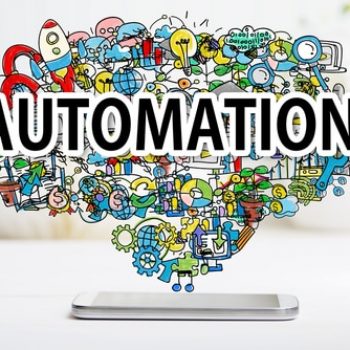Automated Workflow
In business, an automated workflow refers to the flow of steps used to complete a task or process. Automated workflow, in essence, replaces manual tasks and processes, making the business more efficient and productive.
There are many software programs that can automate different parts of a workflow, from simple tasks like data entry to more complex processes like marketing campaigns.
The use of workflow automation software help businesses to improve efficiency, optimize resources, and eliminate errors.
Improved Efficiency – One of the most significant benefits of automated workflow is increased efficiency. By automating processes and tasks, businesses can get more work done in less time. This improved efficiency can lead to increased productivity and profitability.
Optimized Resources -Another benefit of automated workflow is optimized resources. When manual tasks and processes are replaced by automation, businesses can reallocate their resources to more productive uses. This can help businesses save money and increase profits.
Eliminate Errors – One of the most frustrating aspects of manual tasks and business processes is the potential for human error. Automated workflow can eliminate errors by ensuring that tasks are completed correctly and efficiently every time. This can save businesses time and money by preventing mistakes and increasing accuracy.
Workflow Automation
Workflow automation software, although it has many benefits, is not right for every business. It is important to consider the needs of your business before implementing automation.
For example, automated workflows in a manufacturing setting might not be appropriate if the business is frequently changing products or processes. In this case, manual tasks and processes might be more efficient.
It is also important to consider the cost of workflow automation tools and the training required to use them effectively. Automated workflow can be expensive to implement and maintain, and it might require some employees to learn new skills.
Before you build workflows, be sure to consider the needs of your business and the costs involved.
Furthermore, there are different types of automated workflow software available for business process management, so it is important to choose the right one for your company. We’ve seen countless businesses choose the wrong type of workflow automation software and end up wasting time and money.
Make sure to do your research and choose the right workflow management for your business. It could be the difference between success and failure.
When used correctly, workflow management software can be a powerful tool that can help businesses rise to the top. Make sure to consider all the factors involved before implementation and choose the right software for your business. With the right workflow automation work, your business can achieve great things.
Workflow Automation
Software
So, what’s in an ideal workflow automation software? It’s true that there’s no one-size-fits-all solution, yet there are certain must-haves that the best ones have in common.
Ease of Use – First and foremost, the software should be easy to use. If it’s too complicated, employees will be less likely to use it correctly or at all. The user interface should be intuitive and simple to navigate. For instance, a drag and drop interface is often more user-friendly than a complicated one.
Flexibility – The software should be flexible enough to accommodate the needs of your business. It should be able to adapt as your business changes and grows. One example is the versatility of a system to incorporate manual data entry for those instances where automation is not possible or practical.
Compatibility – The software should be compatible with the systems and software you already have in place. There’s no point in investing in a new project management system if it can’t interface with the ones you’re currently using. compatibility issues can cause significant problems down the line.
Integration – The software should be able to integrate with other programs and systems to encourage improved business processes performance. This will allow for a seamless workflow and prevent errors. Likewise, anyone can use it even with minimal or zero coding knowledge.
Cost-Effectiveness – The project management software should be cost-effective, both in terms of the initial purchase and ongoing maintenance. It should also offer a return on investment so that you can see the benefits of using it.
The best workflow automation software will have all of these features and more. Be sure to choose the right one for your business to ensure success.
Business Process Workflow Automation
If one has to give an innocent perspective of what business process workflow automation is, it probably has something to do with less paperwork, automated tasks, and improved project management.
But there is more to business process workflow automation than that. This system not only lessens the paperwork but also ensures regulatory compliance, makes audit trails easily accessible, and reduces errors and omissions.
With the ideal workflow management tool, it will be easier to monitor every process in your organization as it happens. You can quickly review records and transactions, making it easier to catch errors and prevent them from happening again in the future.
This type of automation also allows you to quickly adapt to changes in your business processes. Whether it’s a change in regulations or customer demands, you can make the necessary changes quickly and easily. This helps you avoid disruptions in your business workflows and keeps your business running smoothly.
Workflow automation examples include:
– Creating and routing documents
– Approving invoices
– Managing employee onboarding
– Employee performance review
Each business is different, so the examples of advanced workflows will vary. The key is to choose the ones that will work best for your organization. By doing so, you can streamline your processes and improve your bottom line.
Moreover, when you automate workflows, it means data and files can be quickly and easily shared between different departments or locations. This helps to avoid duplication of effort and ensures that everyone is working with the most up-to-date information.
Business process workflow automation is a critical part of any organization. This is epitomized by the fact that many businesses require this type of automation in order to remain competitive.
Workflow Automation
Tools
There are a number of workflow automation tools available on the market. The best one for your business will depend on your specific needs.
Some of the most popular workflow management automation tools include:
– Zapier- IFTTT- Microsoft Flow- Google Apps Scripts- Automator
Each of these tools has its own strengths and weaknesses. Be sure to choose the one management software that will fulfill your specific needs.
Zapier is one of the most popular seamless workflows. It allows you to connect different applications and automate tasks. For example, you can use Zapier to automatically add new customers to your CRM system.
IFTTT is another popular option. It stands for “if this, then that.” Essentially, it allows you to automate tasks based on specific conditions. For example, you could use IFTTT to automatically send a text message to your boss when you leave work.
Microsoft Flow is another option worth considering. It’s similar to many automation examples in that it allows you to connect different applications. However, it also has the ability to handle more complex tasks.
Google Apps Scripts is a good management software option if you’re already using Google applications. It allows you to automate tasks within Google apps.
Automator is a tool that comes with macOS. It allows you to automate repetitive tasks on your Mac. It is convenient, easy to use, and can be a great time saver.
Remember that not all workflow automation tools are meant to afford a streamlined and cohesive organization. Workflows can quickly become convoluted if not careful. Hence, it is important to plan out workflows for business processes beforehand. Additionally, it might be a good idea to have someone else review the workflows for errors.
When done correctly, business process workflow automation can save your organization time and money. The ideal workflow management software will improve efficiency and help you avoid disruptions in your business.
Automated Workflows
Now that you know what workflow automation is and what tools are available, it’s time to learn how to automate your workflow.
The first step is to identify the tasks that you want to automate. Once you’ve done that, you need to choose the workflow automation tool that will best suit your needs.
Once you’ve chosen a workflow automation tool, you need to set up the conditions under which the tasks will be automated. For example, if you’re using Zapier, you’ll need to create a “zap.” This is essentially a step to create custom workflows.
A zap is essentially a set of conditions that will trigger an action when you need to manage projects. For example, you could create a zap that would automatically send an email to your boss when you leave work.
After you’ve created the zap, you need to test it to make sure it works correctly. Once you’ve done that, you’re ready to start automating your workflow.
Workflow automation can save your organization time and money. It can also improve efficiency and help you avoid disruptions in your workflow. When done correctly, it can be a valuable asset to your business.
Keep in mind that automated workflows vary from one organization to the next. Be sure to tailor your workflow automation to meet the specific needs of your organization.
If you’re looking to save time, there are a few things you can do:
– Automate tasks that are repetitive and take up a lot of time
– Use workflow automation tools to connect different applications
– Set up conditions under which tasks will be automated
– Test your automation to make sure it works correctly
It’s best to start small when automating your workflow. Once you’ve mastered the basics, you can start to automate more complex repetitive tasks. If possible, seek an expert’s help to get the most out of workflow automation.
By now you already know that workflow management affords ways to streamline and make work processes more efficient. What you might not know is that there are different types of workflow management software. Although all these types offer an advanced system to increase productivity, they cater to different types of businesses. The main types of workflow management software are:
Task-Based
The most common type of workflow management software is task-based. This type of software helps you to manage and track tasks. It’s often used in project management and can be a great way to keep track of deadlines and progress. This type of software is often used in conjunction with other types of workflow management software and is considered a staple in any business.
Process-Based
Process-based workflow management software is designed to help businesses automate processes. This type of software often includes features such as document management and task tracking. It’s a great way to increase efficiency and can be used in conjunction with other types of workflow management software.
Document management means that the software will track and store documents. This can be a great way to keep track of progress and ensure that everyone has the most up-to-date information.
Task tracking is a feature that allows you to see which tasks have been completed and which ones are still pending. This is a great way to stay on top of deadlines and ensure that everyone is on the same page.
Business Process Management (BPM)
BPM is a type of workflow management software that helps businesses create automated workflows and optimize processes. It’s often used in conjunction with other types of workflow management software and can be a great way to increase efficiency. BPM software often includes features such as document management and task tracking.
Event-Driven
Event-driven workflow management software is designed to help businesses automate processes in response to events. This type of software is often used in conjunction with other types of workflow management software and can be a great way to increase efficiency. Event-driven business operations software often includes features such as document management and task tracking.
People-Based
The people-based project management tool is designed to help businesses manage and track people. This type of software is often used in conjunction with other types of workflow management software and can be a great way to increase efficiency. People-based workflow management software often includes features such as document management and task tracking.
Rule-Based
Rule-based workflow management software is designed to help businesses automate processes and create workflows in response to rules. This type of software is often used in conjunction with other types of workflow management software and can be a great way to increase efficiency. Rule-based workflow management software often includes features such as document management and task tracking.
Now that you’ve got a hang of workflow automation, it’s time to start planning your own workflow automation strategy. Keep in mind that automated workflows vary from one organization to the next. Be sure to tailor your workflow automation to meet the specific needs of your organization.
If you’re looking to save time and increase efficiency, workflow automation is the way to go. By automating your manual workflows, you can focus on more important tasks and leave the tedious ones to the software. With so many different types of workflow management software available, there’s sure to be a perfect fit for your organization.
Frequently Asked Questions
Workflow automation is the use of software to automate tasks in a workflow. This can include tasks such as document management, task tracking, and process automation.
The best example of workflow automation is process-based workflow management software. This type of software is designed to help businesses automate processes. It often includes features such as document management and task tracking.
Creating an automated workflow is a matter of finding the right workflow management software for your organization. There are many different types of workflow management software available, so it depends on your specific needs.
Once you’ve found the right software, you’ll need to configure it to meet your needs. This can involve setting up rules, tasks, and processes. Once the software is configured, it will automatically carry out the tasks in your workflow.
Keep in mind that automated workflows vary from one organization to the next. As such, the most critical aspect of creating an automated workflow is by understanding your business requirements. It means one business may have a different set of priorities from another. For example, some businesses may need to incorporate automated messages while others must integrate apps.
A critical part of creating workflow tasks is also testing the software. Make sure to test the software thoroughly before rolling it out to your entire organization, especially when you’re looking at multiple platforms. This will help ensure that there are no glitches or errors in the system.
Workflow and process automation refers to the use of software to automate tasks in a workflow. This can include tasks such as document management, task tracking, and process automation.
Workflow and process automation is a great way to save time, improve workflow performance, and increase efficiency. By automating your workflows, you focus on more critical tasks, while leaving the monotonous ones to the software.
There are many workflow management software available that can be used for automating and creating workflow templates. The best way to find the right tool is by understanding your business requirements. Once you know what you need, you can search for a workflow management software that offers the features you’re looking for. No single tool can do everything, which is why it’s important to find the right tool for your company.
By far the most common examples of workflow automation are document processing, validation and approval processes, data entry, and process monitoring. Remember that there’s no need to have coding expertise to be able to use this software.
Additional examples of business processes that can be automated using workflow software include customer onboarding, human resources processes (such as recruitment, performance reviews, improving team productivity, and employee onboarding), marketing and sales processes (such as lead generation and customer segmentation), finance and accounting processes (such as invoicing, dealing with external databases, and financial reporting), and supply chain management processes (such as order fulfillment, pending tasks, and tracking).
This type of software enables account managers and other sales professionals in enterprise businesses to create tasks related to their customer relationships. This can include tasks such as contact management, activity tracking, and lead generation. It also involves setting up reminders for payment dues and other important dates.
In most instances, CRM workflow automation is used to automate marketing processes. For example, it can be used to segment customers based on their buying behavior or track the journey of a customer of enterprise companies from becoming aware of a product to making a purchase.
There are two main differences between workflow automation and RPA. The first is that workflow automation software is designed to automate tasks in a specific workflow, while RPA software is designed to automate any task, regardless of the workflow.
The second difference is that workflow automation software is often used by businesses to automate business processes, while RPA software is used by individuals to automate their own personal tasks. RPA is not a workflow automation tool, per se. However, it can be used to automate tasks in a workflow.
Some of the features of workflow automation software include task management, document management, process automation platform, data entry, and process monitoring – all incorporated in an intuitive interface.
Task management refers to the ability to create and track tasks in a workflow. This can be useful for keeping track of deadlines and who is responsible for each task.
Document management allows businesses to store and track documents in a workflow. This can be useful for keeping track of versions and who has access to each document.
A process automation platform refers to the ability to automate tasks in a workflow. This can be useful for eliminating manual steps in a process or for creating processes that are too complex to be done manually.
Data entry allows businesses to automatically enter data into a workflow process. This can be useful for reducing errors and increasing efficiency.
Process monitoring refers to an automation platform with the ability to monitor the progress of a workflow. This can be useful for tracking performance and identifying bottlenecks in a process.
Workflow automation software is a type of software that enables businesses to automate tasks in a workflow. It is a valuable tool for eliminating manual steps in a process or for creating processes that are too complex to be done manually.
There is no one correct automation workflow. The best automation workflow for a business will depend on the specific needs of that business. The way to figure out the best automation workflow for a business is to experiment with different options and see what works best. There is no one-size-fits-all solution when it comes to workflow automation.
Process workflow automation relies upon two keywords: automation and deployment. It means automating the process of deploying an application or service. The goal is to make the process of deployments more efficient and consistent.
This term refers to the methodology embraced by organizations in an attempt to achieve continuous improvement of their performance. The goal is to identify and automate as many business processes as possible in order to improve efficiency and quality. This can be done through the use of workflow automation software.
The three prominent examples of business processes automation are:
Workflow management – The ability to create and track tasks in a workflow. This can be useful for keeping track of deadlines and who is responsible for each task.
Going paperless – The ability to store and track documents in a workflow. It is essential for keeping track of versions and who has access to each document.
Error reduction – The ability to automate tasks in a workflow. It is valuable for eliminating manual steps in a process or for creating processes that are too complex to be done manually.
A workflow automation tool provides businesses with the ability to automate tasks in a workflow. Its purpose is to get rid of manual steps in a process; it is also used to formulate processes that are otherwise inefficient to perform manually.
Some of the most popular workflow tools include:
Workflow management software – This type of software enables businesses to create and track tasks in a dynamic workflow to promote operational efficiency and even establish business rules. You use it to keep track of deadlines and who is responsible for each task.
Document management software – This type of software allows businesses to store and track documents in a workflow. It is for keeping track of versions and who has access to each document.
Automation software – This type of software provides businesses with the ability to automate tasks in a workflow. It can be used to get rid of manual steps in a process or to formulate processes that are too complex to be done manually.
Enterprise resource planning software – This type of software helps businesses to manage their resources in a workflow by embracing a digital transformation. It helps track inventory levels and to schedule resources for tasks. It can also include marketing automation and the expense approval process.
Customer relationship management software – This type of software helps businesses to manage their customer data and relationships in a workflow. Its purpose is to monitor customer contact information and automate tasks such as customer service.
The main difference between workflow and automation is that workflow is a set of tasks that need to be completed in order; business automation is the process of completing those tasks without human intervention. Workflow can be thought of as the “what” while automation is the “how.”
Client testimonial . . .
[Learn More by contacting us today.]